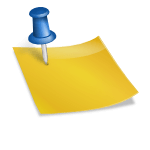The key to sales is building relationships. The best sales reps know how to locate their target audience and understand their needs and pain points. As the year from Hades, otherwise known as 2020, draws to a close, you may be thinking about new strategies for your business to employ next quarter. If you haven’t been using it already, LinkedIn Sales Navigator is an effective tool to implement into your sales and prospecting strategy.
What is LinkedIn Sales Navigator?
LinkedIn Sales Navigator is LinkedIn’s paid sales solution giving sales representatives the ability to tap into LinkedIn’s extensive network producing better results and better sales. The subscription is billed as a one-time payment and there are three plans to choose from – Professional, Team and Enterprise.
Why use LinkedIn Sales Navigator?
LinkedIn has more than 560 million registered accounts, with most account holders posting regular updates to their profiles. Now that’s a lot of potential customers! Sales Navigator also offers its users extremely useful tools such as Advanced Search and Social Selling Index to assist when scouting for new prospects. You’ll be able to build deeper connections because the tools allow you to quickly find information about their interest, preferences and other activity.
When it comes to prospecting for new sales, or business in general, the objective is to work smarter not harder. We have devised the top 8 LinkedIn Sales Navigator tips that’ll help you do just that and increase your customer base.
- Advanced Search
With more than 40 various filters, Advanced Search is LinkedIn Sales Navigator’s most useful feature. It allows sales reps to handpick and tailor the type of prospects you’re searching for. To better optimize the results of your searches, you should combine the filters. For instance, you will achieve more accurate results when searching for Financial Managers with 10+years’ experience and speak English and Italian, instead of just searching for Financial Managers. Advanced search is crucial for sales reps looking to focus on specific regions of the country or industries crucial to their business. For example, if your company has developed an all-natural deicer for cars, you may want to focus your search on automobile retail stores in areas of the country that experience frigid temperatures from December through mid-March.
- Evaluate Market Opportunities
Sales Navigator was mainly created for prospecting but it’s also a helpful researching tool. Let’s reuse the car deicer example from the paragraph above. Your company has just finished talks about developing the deicer. With Sales Navigator you can probe market interest before you go into the development phase. You can search how many automobile retailers will have an interest in your product. With Sales Navigator you can also discover which territories might have a need for your products or services. The insights you glean from having a better understanding of the market will help shape product development and help guide your marketing efforts.
- Take Advantage of Built in Tagging
The military has a saying, “Never leave a man behind.” With Sales Navigator, you’ll know which prospects to leave behind. Although you’ll have access to hundreds of potential prospects, plenty of them will not have the budget or simply won’t be interested. In addition, your competitors may be prospecting the same individuals or businesses, your request might just get lost in the email shuffle. Knowing the prospects that were unsuccessful can be useful for the future. Sales Navigator helps you to tag failed opportunities as people to not reach out to, and you can add notes. This saves time and manpower when linkedin prospecting.
- Poach from Your Competitors
Poaching game like large, majestic mammals like elephants…completely despicable. Poaching customers…not so bad. Large corporations do it all the time. In some cases, it’s your company that’s coming up second when trying to snag the customer. In either case, Sales Navigator provides the ability to sort through your connection’s network. And who doesn’t like playing a little “Eye Spy” every once in a while, especially if it can result in new customers or employees. Having access to your competitor’s customers gives you an advantage when creating your sales strategy. You can come up with better offers.
- Take Advantage of View Similar
Has LinkedIn helped you to find prospects that turned into deals? Sales Navigator can help you to find more where they came from. View Similar allows you to find profiles that share characteristics to the profile you’re currently looking at. Finding similar linkedin prospects helps you to maximize the efficiency of your sales strategy.
- Save Leads and Accounts to Monitor
Sales Navigator allows you to save the profiles of individuals or companies. These leads will be displayed in your Sales Navigator news feed and helps you to stay abreast of major changes or news, which can assist in adjusting your pitch and sales strategy when approaching them.
- Use InMail To Contact Prospective Leads
InMail is a helpful way to communicate with leads directly in LinkedIn. There’s also a chance that they may receive less InMail than emails. The most effective way to use InMail is to complete a full review of the lead’s profile and send an InMail speaking to any updates they’ve shared recently.
- Optimize LinkedIn Profile
One of the most important things to do to maximize your effectiveness on Sales Navigator doesn’t happen on Sales Navigator at all. Before subscribing to Sales Navigator, the first thing you should do is optimize your LinkedIn profile and the profiles of your sales team. Your profile is a representation of your company and your brand. Make sure your headshot is up to date and looks professional. Create a profile checklist that includes a headline, contact information, experience, awards, education, and groups. Make sure to review sample copy that include SEO friendly keywords for your industry.
If you’re having trouble describing yourself, work with a marketing agency that is skilled in crafting copy that will enhance your presence on LinkedIn and generating content for prospective leads.
What’s better than meeting people…meeting the right people. LinkedIn Sales Navigator helps you to do that and will help you to fine tune your sales strategy, which leads to business growth. This is just one of the ways that LinkedIn can benefit marketing efforts, so this tool is definitely worth incorporating into your business’s digital strategy.