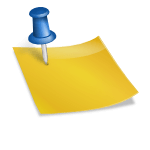Planning and creativity are two key components that make a social media marketer successful. When managing a brand’s social media presence, the workload can become overwhelming and tools like browser extensions that help marketers work smarter not harder are always welcome. Let’s take a look at a few of the best Chrome extensions for social media marketing.
Google Chrome extensions are small programs that can be installed into Chrome’s browser to modify a user’s functionality. They are created using web languages like HTML, CSS and JavaScript. This includes adding new features to Chrome or modifying the existing behavior of the program itself to make it more convenient for the user.
The purpose of an extension is to serve a single purpose around which the whole program is built, although it can have multiple components, they should help in accomplishing the main purpose of the program. Examples of commonly used Chrome extensions include:
- Blocking ads from being displayed
- Optimizing memory usage so that Chrome runs more efficiently
- Adding to do lists or notes to Chrome
- Password management
Google Chrome also offers extensions that enable social media marketers to do their job effectively. Below are 10 Chrome extensions that you should be incorporating into your social media marketing efforts.
Grammarly
Typos happen. And unless you’re a grammar guru, expect that your copy will have some grammar and spelling mistakes from time to time. Grammarly is a program that helps you edit and refine your writing. The extension allows you to polish your writing before you send an email or respond to a post on your social media pages. Grammarly catches grammar, pronunciation, concise writing and other common errors. When using Grammarly just,
- Hit a key to open the Grammarly editor
- Type your message
- Notice the edit suggestions Grammarly makes
- Review, accept or reject the suggested changes
RiteTag helps you to increase the visibility of your social media posts by providing hashtag suggestions for both text and photos. Hashtags make your social media posts discoverable, so it’s important to make sure that the right ones are selected that help you convey your message and boost views and likes. RiteTag reveals hashtag suggestions based on real-time hashtag engagement, so you only include tags that will be effective in bringing views to your post. When using RiteTag, simply follow these steps to generate hashtags.
- Right click an image or highlight your copy
- RiteTag shows a list of possible hashtags to use
- Click and pick the ones you like
What you can’t (or don’t want) to say in words, you can always find a GIF that will say it better. GIFs can make your messaging more memorable and exciting by bringing visual motion, humor and other emotions into a post. People love to click and share GIFs. Giphy saves social media marketers time because the video content is at your fingertips and you don’t have to spend hours trying to create visual content. When using Giphy just follow these steps.
- Search for the desired GIF with a tag
- Selected the GIF of your choice
- Drag it directly on your social media page for posting
- A short link (automatically created) that can be shared on social channels
A post is only as strong as the visual content that accompanies it. Unsplash offers social media marketers free, high-quality, professional stock photos. You can also save them and use them for commercial use.
SEO should be a part of every social media marketer’s strategy. Mozbar makes SEO simple by enabling marketers to get insights about different websites without leaving their web browser. When using Mozbar, just simply:
- Perform a web search
- See the info bar for data on page and domain authority
- Click the bar to see more page analysis
As you complete your daily tasks, the tabs can pile up. Copy All URLs lives up to its title by copying all URLs, across all browser tabs, across all browser instances to your clipboard. Now you won’t have to have a dozen tabs open at one time.
Long URLs on social media posts can look a bit…unsightly. URL Shortener shortens links and automatically copies the shortened URL to clipboard. It allows you to add your own domain name, set expiration dates, and customize access to your links.
Social Media sites like Facebook and Instagram are great for both B2B and B2C companies. But if you’re a B2B company, LinkedIn is an excellent way to increase revenue. LinkedIn Sales Navigator provides a detailed information deposit for your Gmail contacts, and makes it easier for you to keep messages current without having to search into your mailbox.
Are you a social media marketer working in multiple time zones? If your company is global then Figure It Out is for you. It allows you to keep track of up to 10 time zones, which makes scheduling posts easy.
Do you use YouTube for your brand? vidIQ breaks down what’s working for high-ranking videos, which enables you to make your videos better. You can also use it to evaluate your current videos and get insights on how to improve their SEO friendliness and ranking.
These Chrome extensions can make the marketer’s daily tasks less intense. Hopefully one of these extensions will be able to assist you in your social media campaigns and make you a digital rockstar.