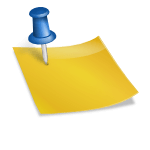A picture is worth a thousand words, but a video is worth a million. The static photo that accompanies strategically placed copy is great, but if you really want to knock the socks off your customers, differentiate yourself from your competitors and establish brand identity a video is the way to go. And we are talking about digital marketing, right? So, when in Rome…
Short form video is a video that is up to 2 and a half minutes in length, but this isn’t a rule written in stone. Certain platforms like TikTok consider a short form video to be 60 seconds. For Instagram Reels it’s 30 seconds.
Short form video is a trend that has been popular with Millennials and Gen Z for almost a decade, with its roots planted in an app called Vine, which allowed users to create and share 6 second video clips and gave rise to the “influencer” culture. But you can admit it…you know you love those cute cat and dog videos.
With 85% of internet users in the U.S. watching online video content monthly, your website needs a short form video, and with 75% of mobile data is video, your brand’s social media channels need it even more.
Benefits of Short Form Videos
More than cute baby content and bloopers that get us through our workday, short-form videos can be the secret sauce you use to achieve your marketing goals. A few ways short form videos benefit your marketing efforts are:
- Short form videos rank high in Google search results.
- Short form videos increase the amount of time visitors stay on your site.
- Using short form video in your email marketing and using “video” in the subject line increases open rates.
- Short form video helps to build your brand identity and can increase customer engagement.
- Short form videos offer the ability for customers to provide instant feedback.
And now for the tips…
You know your products and services and what makes them unique. When creating your short form video incorporate these tips to ensure your video is a cut above the rest.
- Capture the viewer’s attention in the first three seconds. When it comes to social media and video content, attention span is everything, so it’s crucial you snag their interest early and keep your video to 15 seconds or less if you can. Begin with the most mesmerizing components of your video. Incorporate your brand as early as possible. Use influencers and attention-grabbing video thumbnails to entice your viewers.
- Ensure you’re delivering the right message. Remember, you only have 15 seconds – maybe a little longer if you’re using a platform like YouTube – so, you want to make sure that the message you’re trying to get across actually gets to your customer. If you’re posting the video on a platform to increase conversions, you need to make your products or services the focal point. If it’s for branding purposes, make sure the message is concise and impactful.
- Make sure your video can be understood and enjoyed with the sound muted. How many times have you clicked on a video only to have your ears blasted by the sound in an environment where loud sounds aren’t necessarily welcomed? Your text, graphics and motion should be able to be understood in whether the volume is high or off.
- Don’t forget to experiment. Try 3D framing effect or vertical video to further hook your customer as they scroll their newsfeed. When shooting your video try different shot sizes like close-ups, long or medium shots that are “readable” on any size screen and can be emphasized on social feeds.
- Metrics are your friend. Be sure to track the performance of your videos so you can gauge if your video is meeting its goals.
Short form video is a powerful marketing strategy that can help you to personalize your content, stay current with marketing trends and form deeper connections with your customers. As you begin to plan or re-tool your marketing budget, consider short form video, it’s an investment that is certainly worth the time and money.